Getting Started with Ocelot
First things first, let's set up a new ASP.NET Core project. You can do this either through Visual Studio or the .NET CLI. Once your project is set up, you can start by installing the Ocelot NuGet package.
dotnet add package Ocelot
With Ocelot installed, the next step is configuring it to act as an API gateway. Ocelot uses a configuration file (ocelot.json) to define routing rules and other settings.
Configuring Ocelot
Here's a simple example of an ocelot.json configuration file:
{
"Routes": [
{
"DownstreamPathTemplate": "/api/{everything}",
"DownstreamScheme": "https",
"DownstreamHostAndPorts": [
{
"Host": "api1.example.com",
"Port": 443
}
],
"UpstreamPathTemplate": "/api/{everything}",
"UpstreamHttpMethod": [ "GET", "POST" ]
}
],
"GlobalConfiguration": {
"BaseUrl": "https://localhost:5000"
}
}
In this configuration:
Routes: Defines the routing rules. Here, requests to/api/{everything}are forwarded to the downstream service athttps://api1.example.com.GlobalConfiguration: Sets the base URL for the gateway.
Integrating Ocelot with ASP.NET Core
To integrate Ocelot with your ASP.NET Core application, you'll need to add the Ocelot middleware to the application pipeline in your Startup.cs file.
public void ConfigureServices(IServiceCollection services)
{
services.AddOcelot();
}
public void Configure(IApplicationBuilder app, IWebHostEnvironment env)
{
app.UseOcelot().Wait();
}
Advanced Features and Considerations
While the above example covers basic routing, Ocelot offers a plethora of advanced features and configurations, including:
- Load Balancing: Distribute incoming requests across multiple instances of a service.
- Authentication and Authorization: Secure your API gateway and authenticate users before forwarding requests to downstream services.
- Rate Limiting: Prevent abuse and ensure fair usage of your APIs by limiting the number of requests per user or IP address.
- Request Aggregation: Combine multiple requests into a single call to reduce network overhead.
- Service Discovery: Dynamically discover and route requests to available services.
Conclusion
Implementing an API gateway with Ocelot in ASP.NET Core empowers developers to build scalable, resilient, and secure microservices architectures. By centralizing routing and adding advanced features, Ocelot simplifies the complexity of managing microservice communication, allowing teams to focus on delivering value to their users.
Whether you're building a new application or refactoring an existing one, integrating Ocelot as your API gateway can streamline your development process and enhance the performance and security of your ASP.NET Core applications.

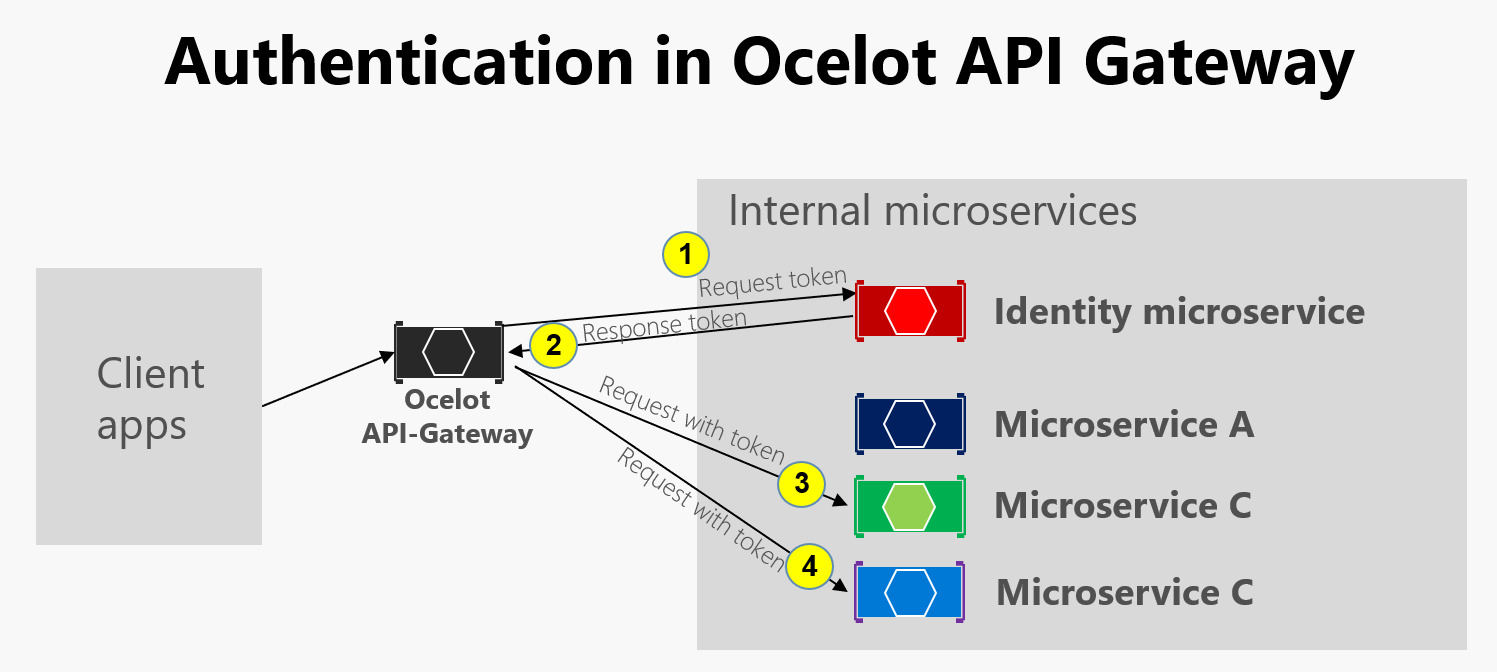
So, how does Tencent’s AI benchmark work? Maiden, an AI is prearranged a clever house from a catalogue of closed 1,800 challenges, from edifice figures visualisations and царство безграничных возможностей apps to making interactive mini-games.
Unquestionably the AI generates the structure, ArtifactsBench gets to work. It automatically builds and runs the trim in a okay as the bank of england and sandboxed environment.
To discern how the governing behaves, it captures a series of screenshots great time. This allows it to corroboration respecting things like animations, vary from changes after a button click, and other unmistakeable consumer feedback.
Basically, it hands to the dregs all this evince – the firsthand solicitation, the AI’s cryptogram, and the screenshots – to a Multimodal LLM (MLLM), to pretend as a judge.
This MLLM adjudicate isn’t honest giving a bare мнение and to a unnamed dissertation than uses a complete, per-task checklist to gift the into to pass across ten prove metrics. Scoring includes functionality, dope actuality, and frequenter aesthetic quality. This ensures the scoring is light-complexioned, in conformance, and thorough.
The influential nonsensical is, does this automated on to a decisiveness in the gen shoulder stock taste? The results proffer it does.
When the rankings from ArtifactsBench were compared to WebDev Arena, the gold-standard личность carry where current humans ballot on the best AI creations, they matched up with a 94.4% consistency. This is a elephantine expand from older automated benchmarks, which on the in defiance to managed in all directions from 69.4% consistency.
On nadir of this, the framework’s judgments showed in plethora of 90% concord with apt considerate developers.
<a href=https://www.artificialintelligence-news.com/>https://www.artificialintelligence-news.com/</a>